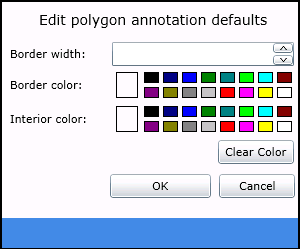For PaperSave Windows Client
The Annotation properties of dialog boxes are changeable as per the document format.
Note: |
The GUI of all these options in this group will change depending on the format of the file selected. |
1. Pen: This option is used to adjust the border width and color of the Pen as shown below:
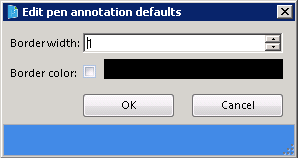
2. Stamp: This option allows you to use either In-Built Stamps or customized stamps using browse icon as shown below:
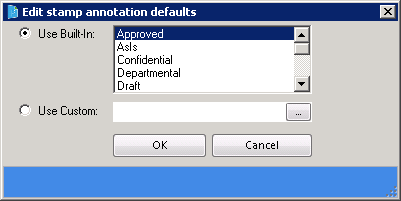
3. Text: This option is used to change the color of Text.
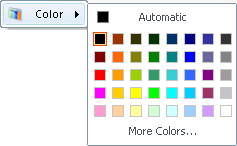
4. Sticky Note: This option allows you to choose the icon of the Sticky Note as shown below:
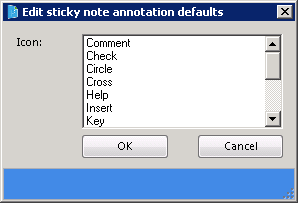
5. Line: This option is used to configure various properties of the Line like Border Width and Border Color.
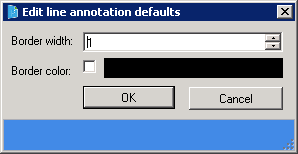
6. Highlight: This option is used to configure the Opacity and Highlight Color.
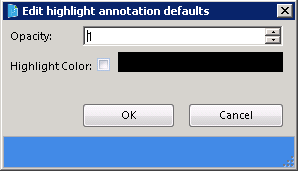
7. Rectangle: This option is used to configure various properties of the Rectangle like Border Width, Border Color and Interior Color.
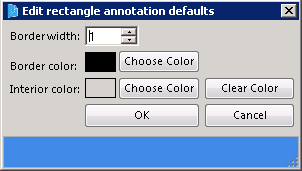
8. Ellipse: This option is used to configure various properties of the Ellipse like Border Width, Border Color and Interior Color.
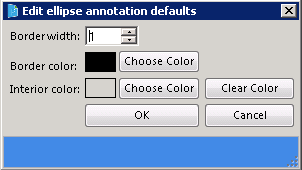
9. Polygon: This option is used to configure various properties of the Polygon like Border Width, Border Color and Interior Color.
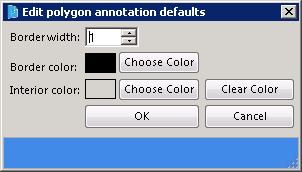
For PaperSave Web Client
1. Pen: This option is used to adjust the border width and color of the Pen as shown below:
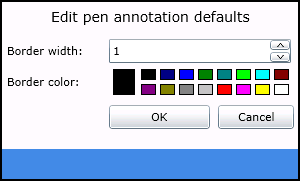
2. Stamp: This option allows you to use either In-Built Stamps or customized stamps using browse icon as shown below:
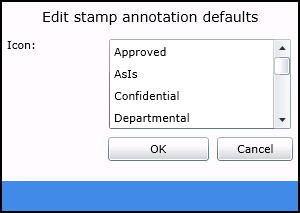
3. Sticky Note: This option allows you to choose the icon of the Sticky Note as shown below:
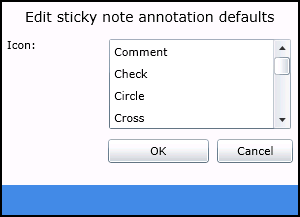
4. Line: This option is used to configure various properties of the Line like Border Width and Border Color.
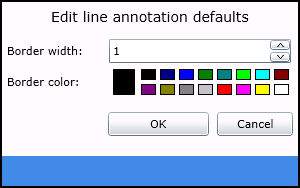
5. Highlight: This option is used to configure the Opacity and Highlight Color.
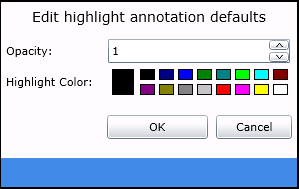
6. Rectangle: This option is used to configure various properties of the Rectangle like Border Width, Border Color and Interior Color.
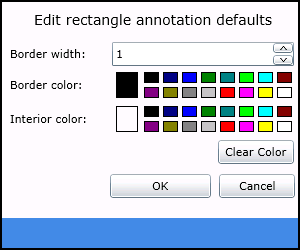
7. Ellipse: This option is used to configure various properties of the Ellipse like Border Width, Border Color and Interior Color.
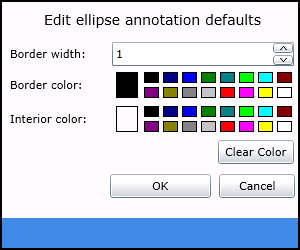
9. Polygon: This option is used to configure various properties of the Polygon like Border Width, Border Color and Interior Color.