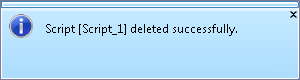| Show/Hide Hidden Text |
To delete the script, you need to follow below given steps:
1. Select the script that needs to be deleted and click Delete.
2. PaperSave will ask for the confirmation before deleting the script. Click Yes to continue deleting the script.
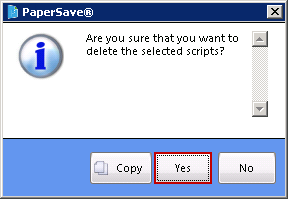
3. Once the script is deleted successfully, you should see below displayed notification.