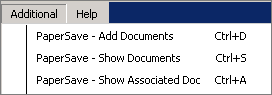| Show/Hide Hidden Text |
Integrating PaperSave with Host Application
PaperSave offers out of the box, seamless integration with Host Application by automating the process of imaging, approving and retrieving source documents. PaperSave dynamically captures information from the supporting GP card or transaction and stores it as meta-data with the supporting document, allowing documents to be retrieved within a click or two from within the Host Application window. Our method of integration eliminates the need for programming or costly setup time to operate efficiently.
Key Benefits Include:
| • | Allows document sharing throughout your business. |
| • | Reduces implementation and training costs. |
| • | Creates “Smart Lists” for easy document retrieval of groups of documents. |
| • | Streamlines document routing for quick approval. |
| • | Manages documents throughout the process. |
| • | Eliminates lost or misfiled documents. |
| • | Eliminate physical storage space requirements on & off site. |
| • | Reclaim the 20-30% of day spent filing, searching retrieving information. |
PaperSave's integration with Host Application is available on below 3 actions:
| • | Saving Records: PaperSave easily integrates into the Host Application system by prompting you to add documents into the system and responding to events whenever a PaperSave enabled record is being used. This allows you to easily save documents and related records at the time a record is created. You should below prompt on saving a record, asking, if you would like add PaperSave Document to this transaction. Clicking on Yes button will open, PaperSave Add Document form and their you will have the ability to add document to PaperSave using various methods. |
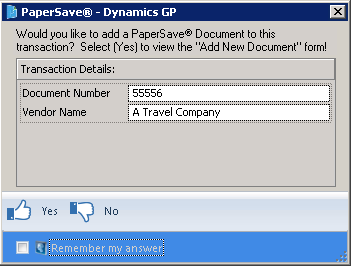
| • | Integrating with Records: The PaperSave Settings functionality provides options to enhance your work with scanned documents. In the newly improved Workflow Section, you can now electronically manage your inner-office paper flow. Additionally, you can also manage the access rights for a specific document and set appropriate security settings for specific users. You should see below prompt while working with the records in Host Application, if PaperSave Workflow Entry Viewer Interface is kept opened. Click on Yes button, if you want to associate the document opened in Workflow Entry Viewer to the selected record in Host Application. |
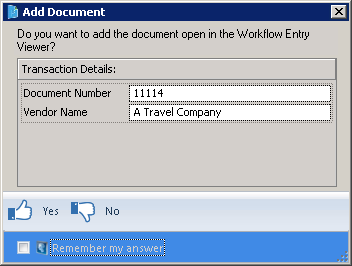
| • | Finding Records having PaperSave Documents: Locating documents associated to records is now easy with PaperSave. A PaperSave notification automatically pops-up alongside any record that has documents associated to it. Finding a document is easy, as the records and other documents associated to it are tagged. The easiest way to search through all records is to search globally. You should see below notification if a PaperSave document already exists for the selected record. You can click on the notification and view the document related to this record. |
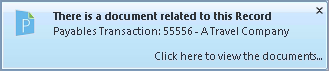
PaperSave's Run Time Window:
On PaperSave's Integration with Host Application, PaperSave's Run Time Application will be displayed in the system Run Time. You should see PaperSave icon as displayed below. Right click on PaperSave Run time icon to open the Run Time menu. You should see options as displayed in the following image.
Figure 1: If the PaperSave's Integration mode is Windows:
![]()
Figure 2: If the PaperSave's Integration mode is Web:
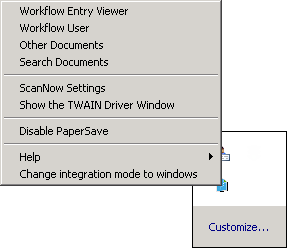
PaperSave's Menu within Host Application (here, Host Application):
1. Open Host Application (here, Host Application). Select the Transaction Type (here, Purchase Order). Below displayed window will open.
2. You should see Additional menu, that consists of PaperSave related options viz; PaperSave Add Documents, PaperSave Show Documents and PaperSave Show Associated Documents as displayed in following image.