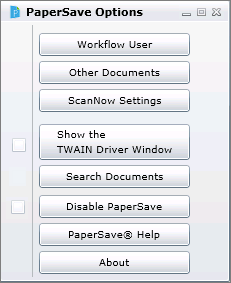| Show/Hide Hidden Text |
To perform miscellaneous actions using PaperSave Web Client click PaperSave Options available under Additional Menu.
PaperSave Options window will open as displayed below. You should see various options like, Workflow User, Other Documents, ScanNow Settings, Show the TWAIN Driver Window, Disable PaperSave, Search Documents, PaperSave Help and About.