| Show/Hide Hidden Text |
Help option allows you to view information on PaperSave using About option and also allows you to view PaperSave Help.
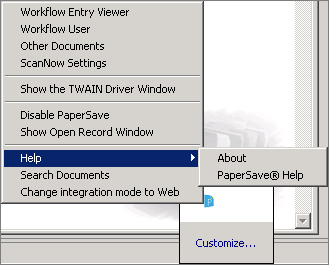
Clicking on About option will open below window that will show information like, Product Name, Version, Build No., Copyright, Company Name, PaperSave Service URL and a brief description about the application. Change Password button allows to change the current logged-in user's password.
Note: |
Change Password button will be displayed only if PaperSave Application Server is hosted on cloud and if you have installed User/Group Management Utility. |
Clicking on PaperSave Help option will display the User Guide for PaperSave application system.