| Show/Hide Hidden Text |
PaperSave Help Tab:

1. About: Clicking on About will display a dialog box containing information, such as Product Name, Version, Build No., Copyright, Company Name, PaperSave Service URL and a brief description about the product. Change Password button allows to change the current logged-in user's password.
Note: |
Change Password button will be displayed only if PaperSave Application Server is hosted on cloud and you have installed User/Group Management Utility. |
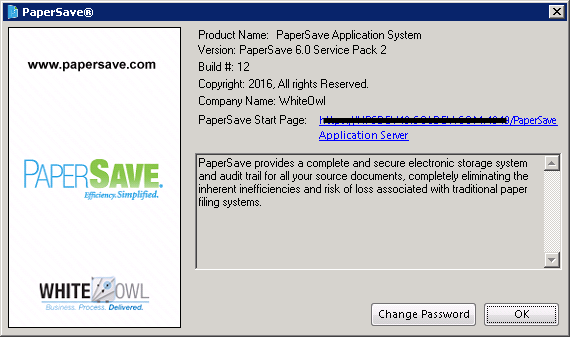
2. PaperSave User Guide: Clicking on PaperSave Help will display the User Guide of the PaperSave application.
3. Email Customer Support: Clicking on Email Customer Support will open Microsoft Outlook window with PaperSave Customer Support email address under To as below. You can write your query in the email and send it to our Customer Support.
4. PaperSave Customer Portal: Clicking on this option will open PaperSave Customer Portal.
5. Knowledge Base: Clicking on Knowledge Base option will open PaperSave Customer Portal page and you have the ability to view PaperSave Knowledge base articles.