| Show/Hide Hidden Text |
Let us understand all the options available in the ribbon.
1. Global Script Group:
| • | Add: This option will allow you to add new Global Script. |
| • | Edit: This option will allow you to edit the Global Script. |
| • | Save: This option will allow you to save or update the Global Script: |
| • | Delete: This option will allow you to delete the selected Global Script. |
| • | Cancel: This option will allow you to cancel the current action. |
2. Script Options Group:
| • | Import: This option will allow you to import the available Global Script in .PSSCRIPT format from your machine to PaperSave Settings. |
Note: |
While importing Scripts, if the script already exists in the system, then system will skip importing that script and you will be able to view below displayed message. |
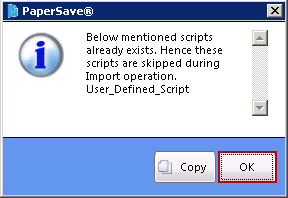
| • | Export: This option will allow you to export the selected Global Script and save it on your machine in .PSSCRIPT format. |
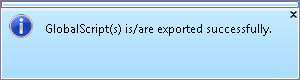
3. Option Group:
| • | Show Filters: This option will Show/Hide the filters for each column on the top of the Scrip Name in the grid. |
| • | Export: This option is used to export the scripts displayed in the grid to an Excel file. |
4. Help Group: Click here for Help Menu description.