| Show/Hide Hidden Text |
User/Group Management module allows you to manage Users/Group. Users/Group added here, will have the ability to access PaperSave even if PaperSave Application Server is hosted on cloud. You should see User/Group Management module under Utilities section as displayed below. Click User/Group Management.
Note: |
User/Group Management Module will be available only if you are using PaperSave on Cloud. |
User and Group Management window will open as displayed below, asking you to enter Active Directory Admin Account Information. Enter User Name and Password in the respective text-box. Click Next to continue.
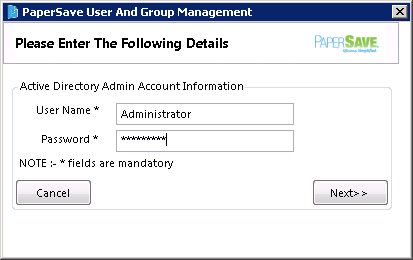
Once the credentials are validated successfully, below displayed window will open. To know more on User & Group Management Utility, click here.