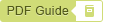Browse Dynamics GP records
The Browse Area facilitates you to browse the instances of the type of records in an Dynamics GP that PaperSave is integrated into.
The following video covers how to browse Dynamics GP records:
You can choose the context for the Dynamics GP from the tree view on the left corner of the screen as shown below:
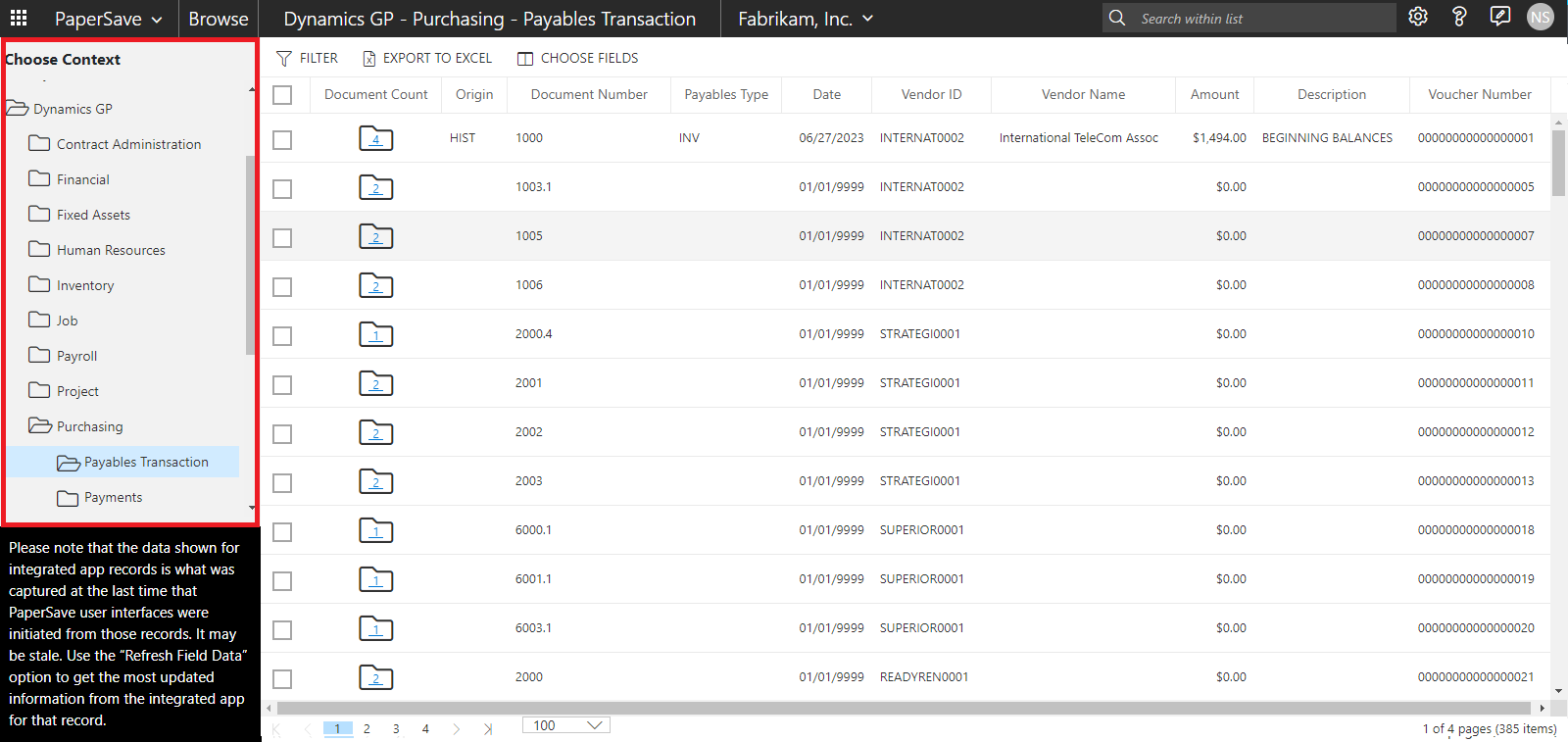
The above screen shows the list of records for the record type "Payables Transaction" in Dynamics GP. The header columns in the list will vary based on the selected record type.
Tip: Document Count column displays the total number of documents attached to that particular record for any chosen context.
Note: The Browse Area shall display only those record type for which the current user has the rights to view documents for.
Following are the topics covered in Browse Integrated app records section:
- Application bar in Browse record list
- List toolbar options in Browse Area
- Add a new document in an integrated application record
- View related documents
- View interrelated documents
- Refresh integrated app record field data