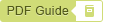Advanced Search Settings
You can define various advanced search related preferences in the Settings panel. As you click on in the Application bar, Settings panel will open in the right corner of the screen, as shown below:
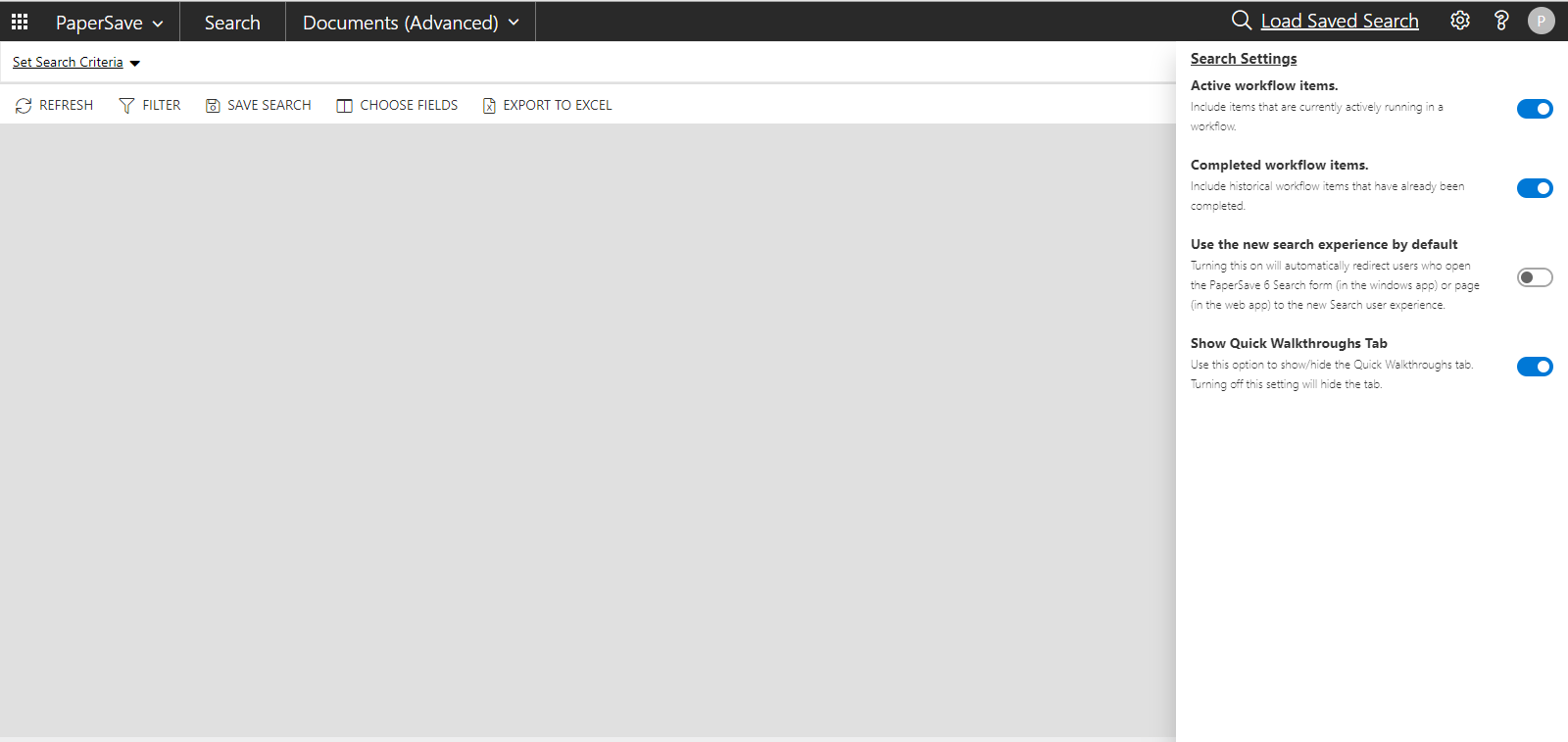
Following is the description of the options in the Advanced Search setting:
Search Settings
The options available in the Search settings section apply to all search types including Simple and Integrated App Searches:
Active Workflow items
Turn ON this option to include items currently active in a Workflow even if they aren’t yet associated with an Integrated Application Record.
Note: This setting requires the current user to have the Workflow access rights“Groups/Users that can view items in the workflow that they do not own."
Completed Workflow items
Turn ON this option to include Workflow items in the search results in the completed step of a Workflow.
Note: This setting requires the current user to have the Workflow access rights for “Group/Users who can view into Completed step in Workflow."
Use the new search experience by default
Turn ON this option to automatically redirect users who open the PaperSave 6 Search form (in the windows app) or page (in the web app) to the new Search user experience
Note: The options you select in the Settings Panel will be available for all search types. Hence, any changes made when in any Search area will be reflected globally for the current user.