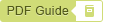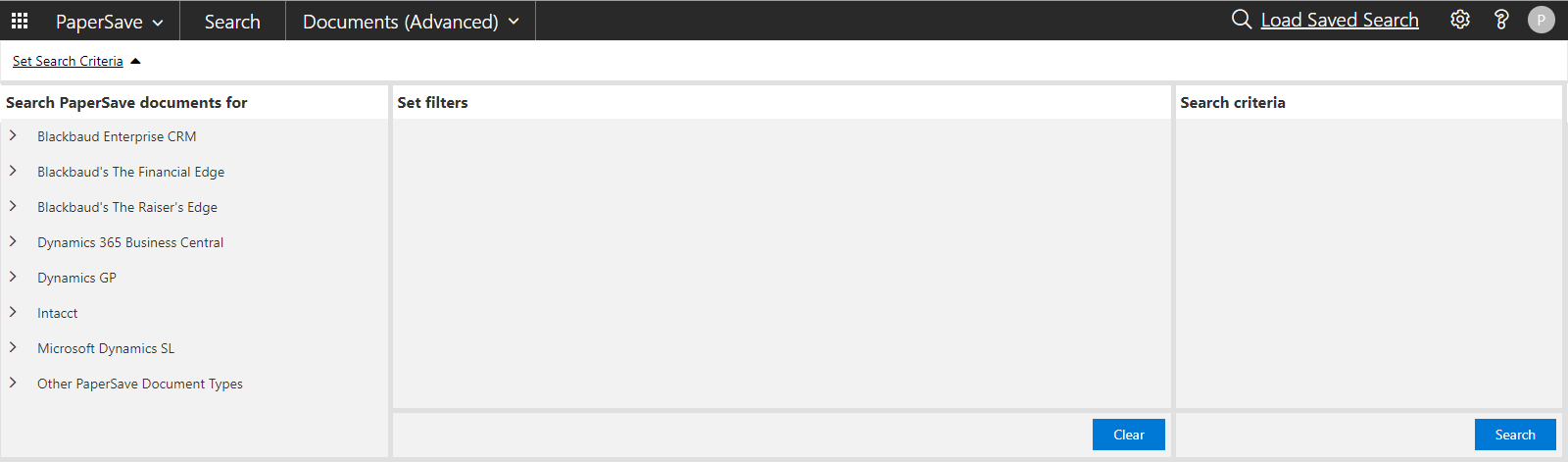Search documents with advanced search
When you select Documents(Advanced) from the Search drop down in the Application bar, “Set Search Criteria” Panel will expanded where you can select a context and add filters to create your query to narrow down the search for the PaperSave document(s).
Here, you can either directly apply the condition(s) or combine more than one condition(s) using grouping. For your verification PaperSave automatically displays the SQL query in the ‘Search criteria’ panel based on the selected search conditions in the Set Filters dialog.
The following video covers how to find documents using Documents(Advanced) in the Search Area:
Following are the topics covered in Documents (Advanced) Search section: