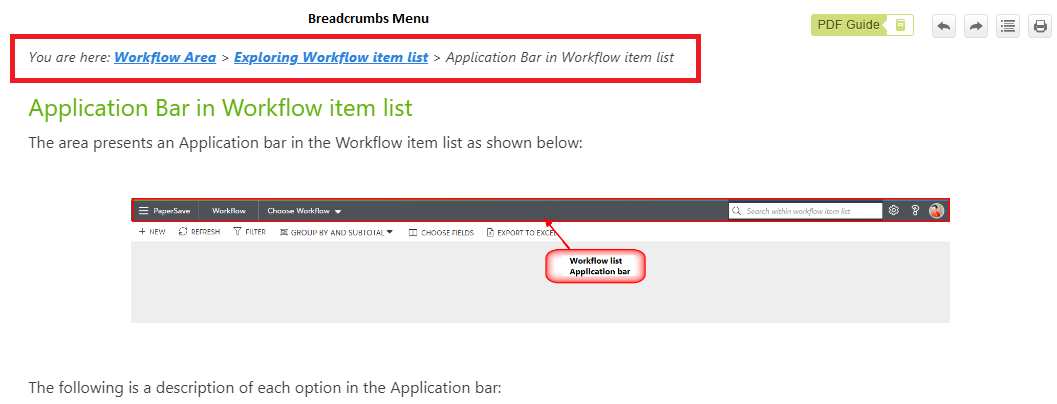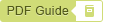How to use this Guide ?
This section provides information to assist you in using this Guide most effectively. It includes various navigation options such as switching to another topic within the User Guide, accessing sub-topics and quick links, using breadcrumbs.
Home page Quick Links
Access the most popular sections in the User Guide from the Quick Links tile in the User Guide Home page as shown below:
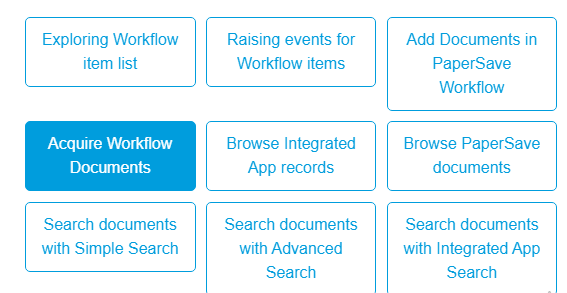
User Guide Navigation Menu
Navigate to the desired section in the User Guide from Navigation menu in the left hand as shown below:
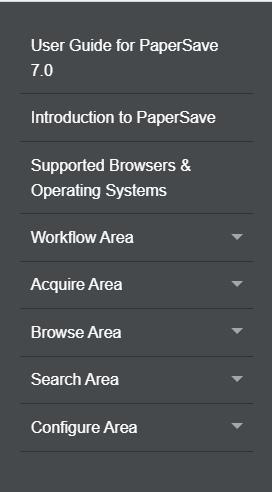
- Explore the Sub-Topics within the main topics using Arrows as shown in the below screen. Click on Up arrow to collapse the sub topics and Down arrow to expand the sub-topics.
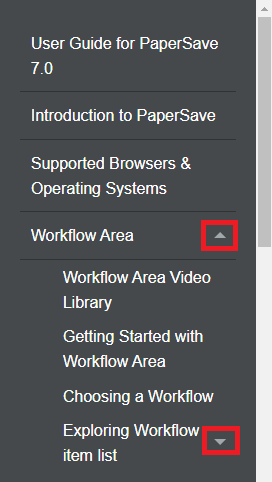
Other Links
Access other links given on the Page toolbar in the User Guide as shown below:
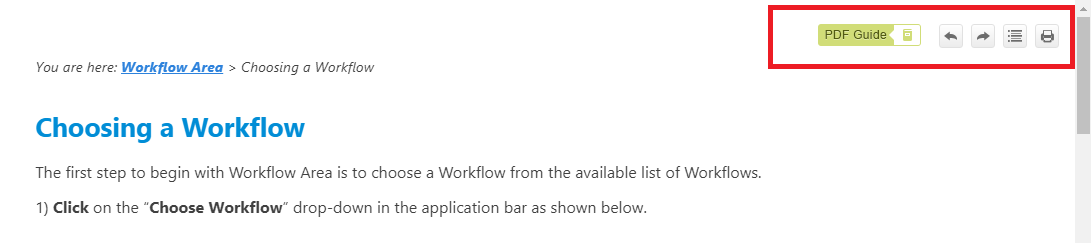
Following is the description of the various options in the other links toolbar:
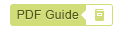 - Click on this icon to access the PDF version of the User Guide.
- Click on this icon to access the PDF version of the User Guide.
 - Click on this icon to access the Previous topic in the User Guide.
- Click on this icon to access the Previous topic in the User Guide.
 - Click on this icon to access the Next topic in the User Guide.
- Click on this icon to access the Next topic in the User Guide.
 - Click on this icon to collapse the sub topics in the page.
- Click on this icon to collapse the sub topics in the page.
 - Click on this icon to access print the current page.
- Click on this icon to access print the current page.
Using Breadcrumbs
Access the sub-topics under the selected main topic in the User Guide from the breadcrumbs menu as shown in the below screen: