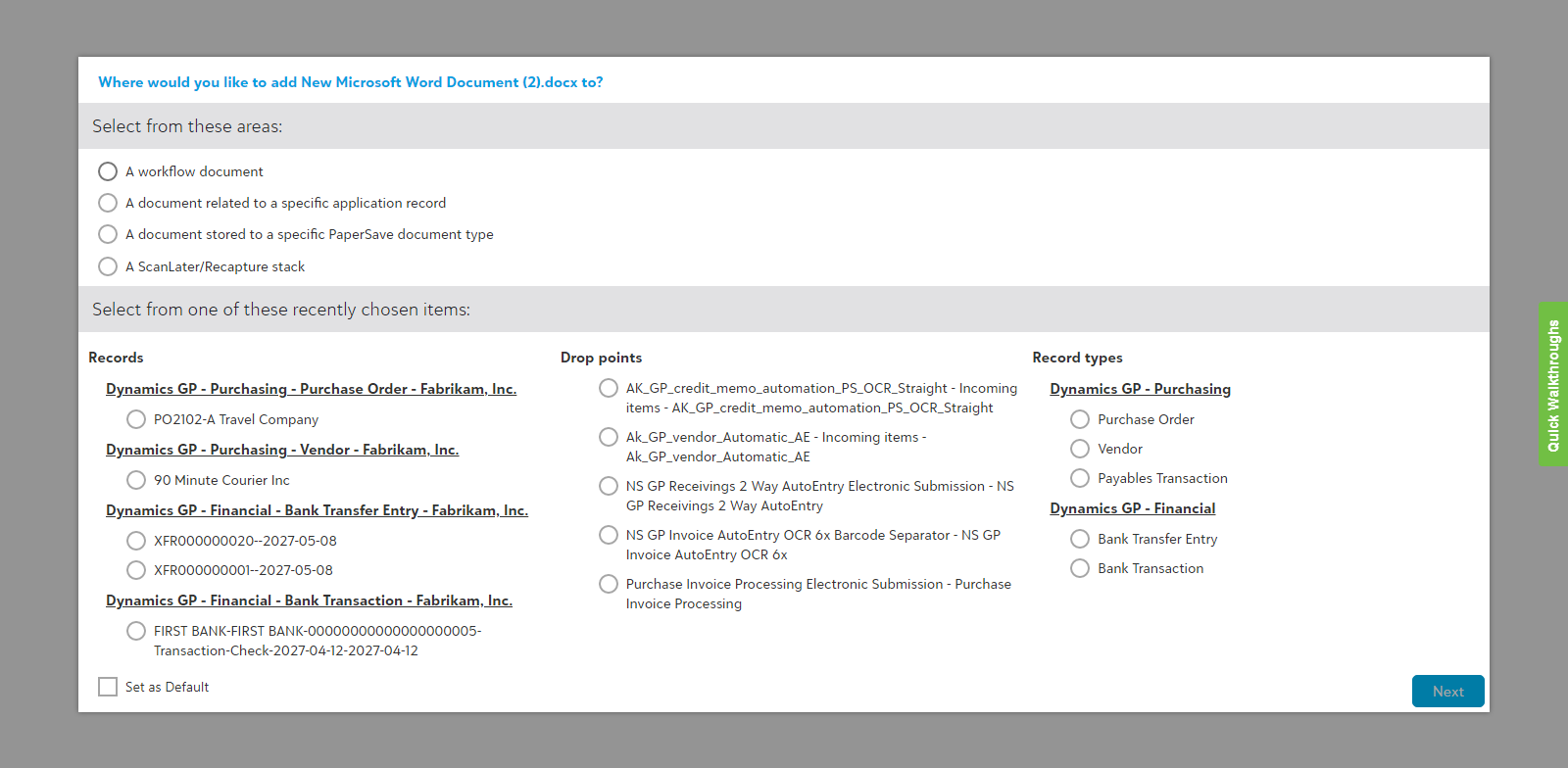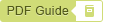PaperSave Printer
Using this Add-In, you can print any PaperSave supported mime types' document, associate it with a Dynamics GP record, add it as a workflow item or a PaperSave Document type.
Note: Currently, PaperSave supports the following mime types - .doc, .docx, .xls, .xlsx, .ppt, .pptx, .tiff, .pdf, .png, .gif, .jpg, .bmp, .msg.
The PaperSave Printer will automatically be added to the printers list when you install the PaperSave Windows Client.
Note: The document added by using the PaperSave Printer will automatically be converted to the Searchable pdf format. Here, searchable pdf means the format in which you can search for the content within the pdf.
Follow the below steps to add the document using the PaperSave Printer:
1) Open the desired document, click on File > 'Print from the menu options, or you can use the 'Ctrl+P' from the keyboard to open the Print dialog box.
2) Now, expand the printers list, select the PaperSave Printer, and click on the Print option as shown below.
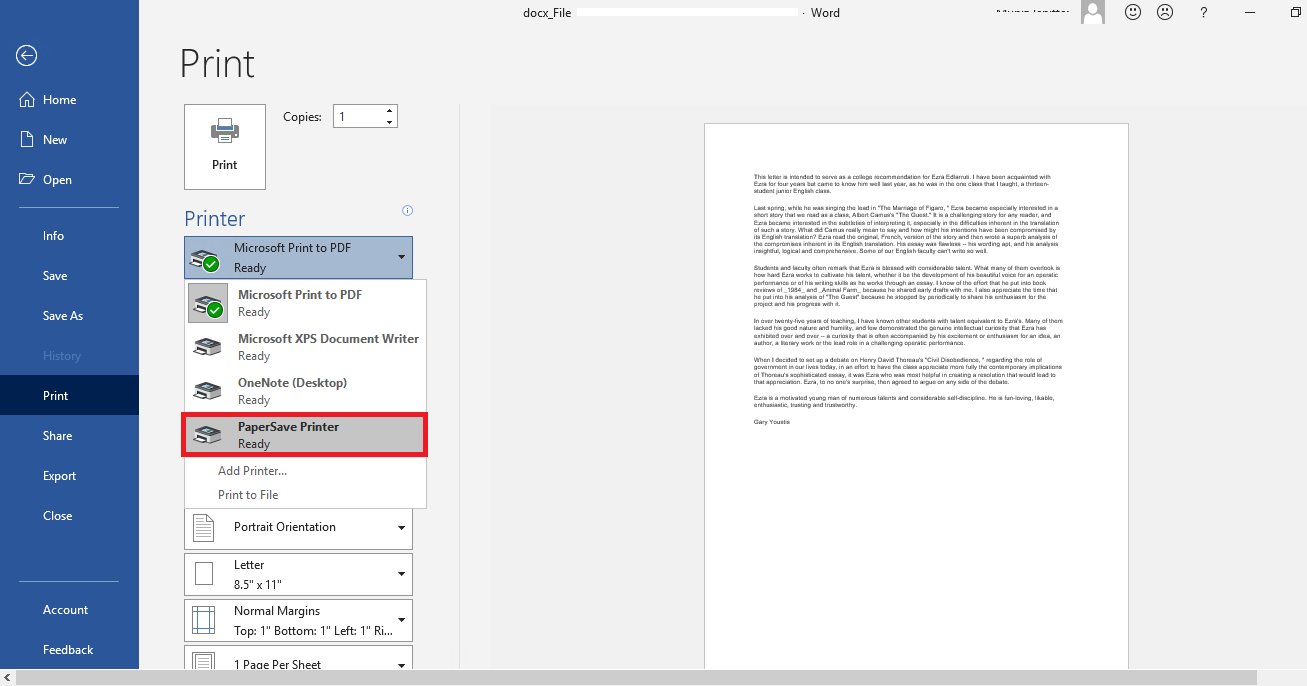
3) As soon as you click on the Print option, it will start to convert the document to the searchable pdf format and after a few moments, you will be redirected to the PaperSave Acquire Area home page as shown below. Click here to get more information on the PaperSave Acquire Area.