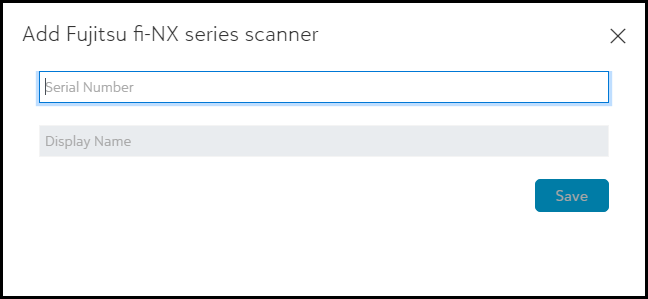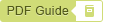Scan using Fujitsu fi - NX series scanner
The following video covers how to add documents to Dynamics GP records using a Fujitsu fi-NX series scanner:
Click on the "Scan NowTM using a Fujitsu fi-NX series scanner" in the file capture options panel to add a document from a Fujitsu fi-NX series scanner, as shown below:
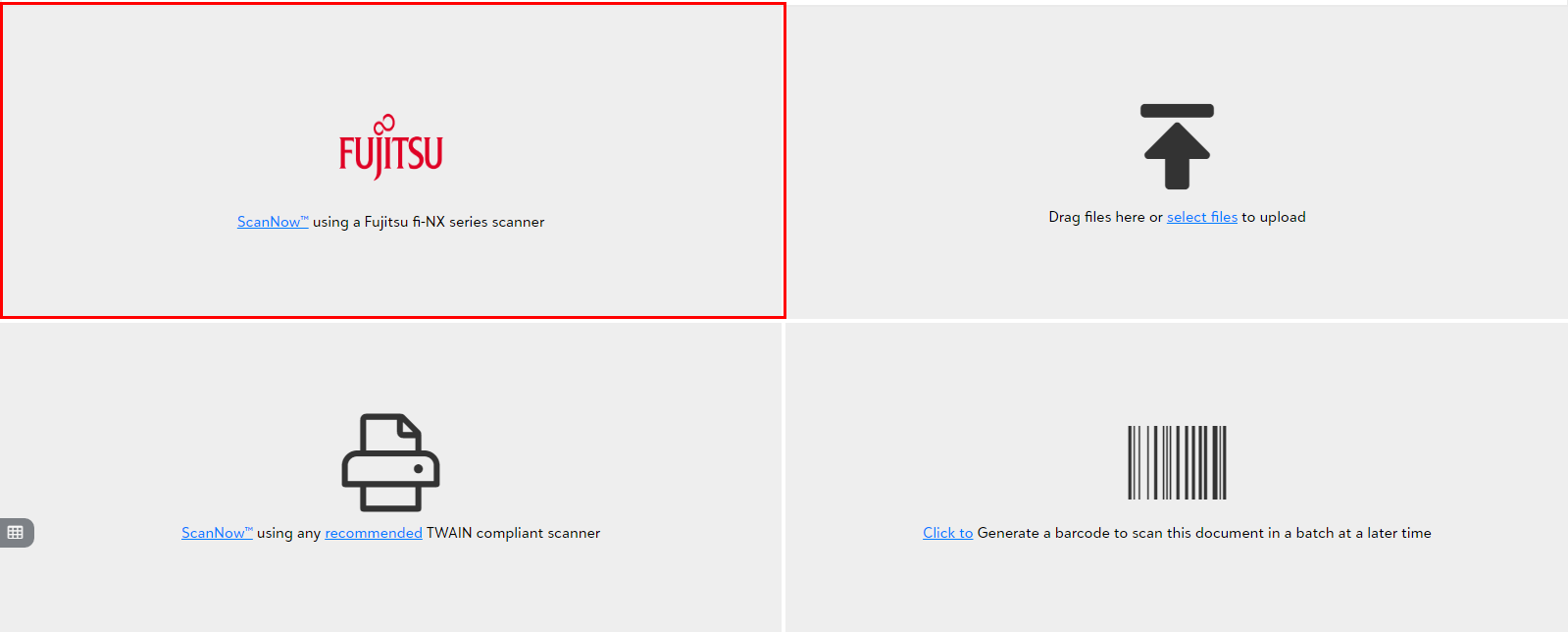
You will be prompted to pick a scanner from the available list of scanners upon clicking "Scan Now using Fujitsu fi-NX scanner". Select a scanner from the drop-down list of available scanners to proceed with scanning the document as shown below:
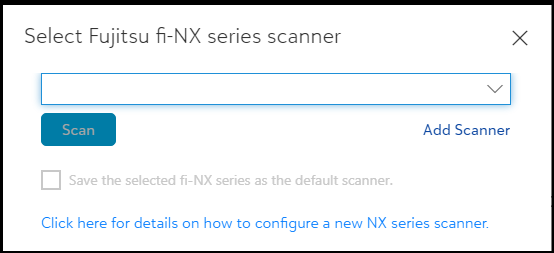
Click on "Add Scanner" to add a new Fujitsu fi-NX series scanner to the scanner list by entering the required details as shown below. Click on Save to add the scanner to the existing list.