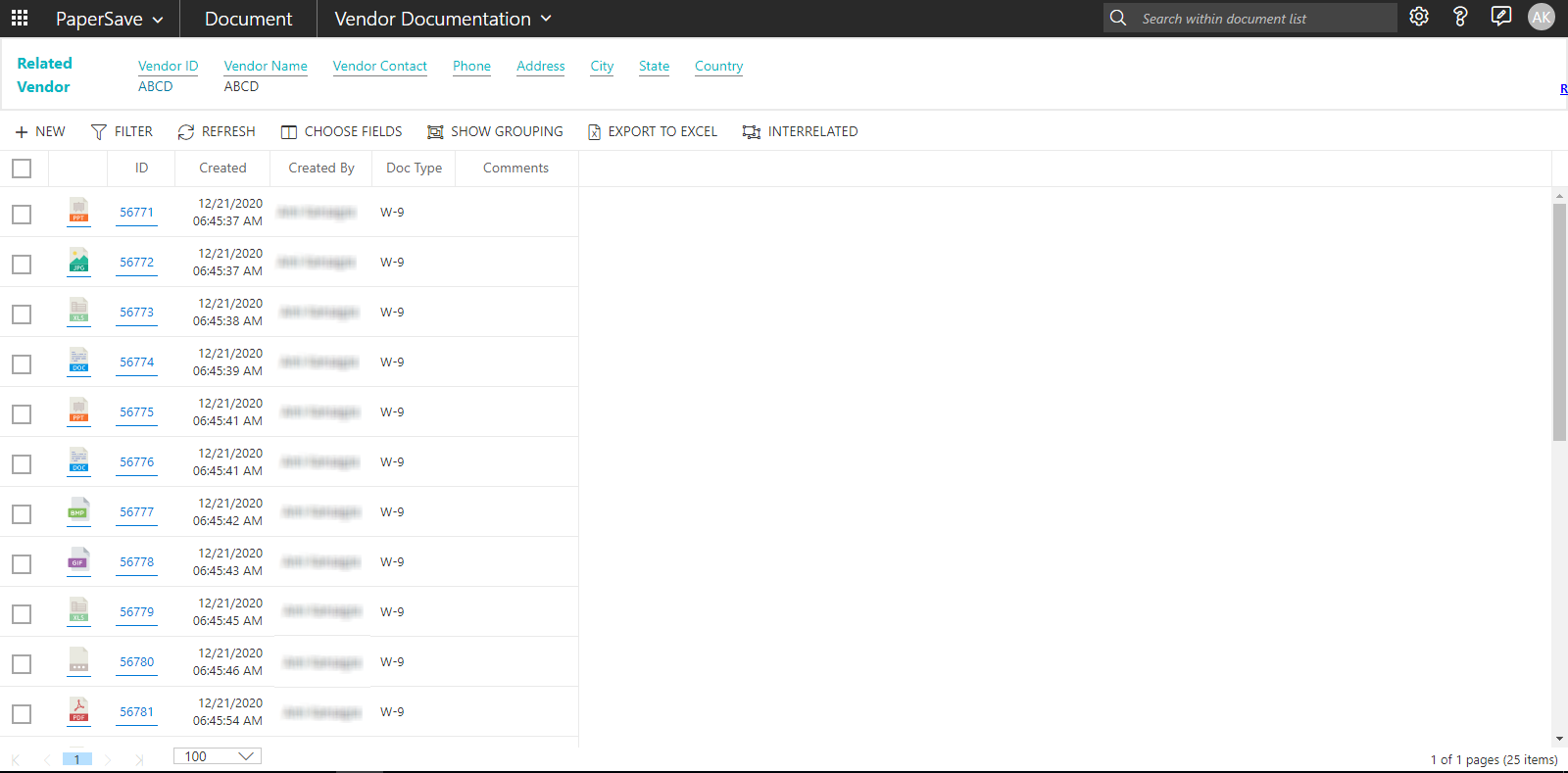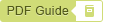Show documents from the bubble notification
PaperSave provides the functionality that whenever you open a Dynamics GP record with one or more associated documents, you will receive a bubble notification in the bottom-right corner of the screen, as shown in the below screen.
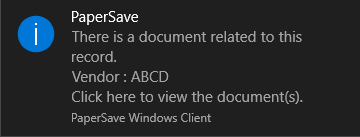
When you click on that notification, you will be redirect to the PaperSave Document list window (when there are multiple items), and if there is only one associated document, then the document will directly open in the item viewer.