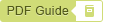Enable/Disable PaperSave
You can control the PaperSave options' visibility within Dynamics GP and outside it (i.e., PaperSave Add-Ins) with Enable/Disable PaperSave option in the PaperSave Windows Client menu.
Generally, if you have already logged in to the PaperSave Windows Client and open the Dynamics GP, then PaperSave is automatically enabled for Dynamics GP.
Now, when you disable PaperSave, then it will disable PaperSave options as follow:
1) Within PaperSave Windows Client, all the PaperSave options will be greyed out as shown in the below screen.
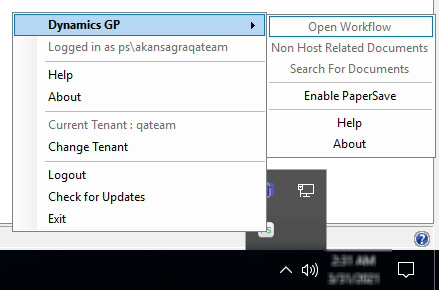
2) PaperSave options will not get displayed within Additional menu of Dynamics GP records.
3) Similarly, PaperSave Add-Ins will also stop working.