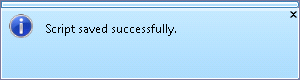| Show/Hide Hidden Text |
To add a Script, you need to follow below given steps:
1. Click Add button available on the ribbon.
2. Enter Global Script Name window will open as displayed below. Enter the desired name in the textbox and click OK.
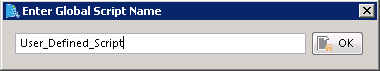
Note: |
Please make sure that the Script Name does not have spaces or points. Or else you will be able to view below displayed message. Click OK to exit the window and then enter a valid Script Name. |
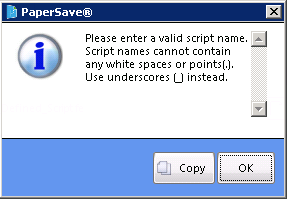
3. Right Panel of the window will be enabled. Write the Script as per your requirement and click Save to save the Global Script.
4. Once the Script is saved successfully, you will be able to view below displayed message. Click OK and exit the window.