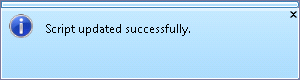| Show/Hide Hidden Text |
To edit Script, you need to follow below given steps:
1. Select the script that needs to be edited and click Edit.
2. You can change the name of the script in the grid itself as highlighted below. In the right panel of the screen, you can make the necessary edits to the script and click Update to update the script.
3. You should see below message, once the script gets updated successfully.