To delete a Company for the selected Host/Non-Host Application, follow below given steps:
1. Go to PaperSave Settings>> Select Records Management>> Select Company Section.
2. Select Company that needs to be deleted.
3. Click Delete on the toolbar.
4. System will ask for your confirmation before deleting the Company. Click Yes to continue.
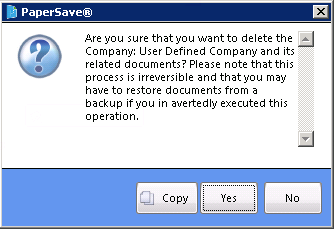
5. Once the Company is successfully updated into PaperSave, you will be able to view a successful message. Click OK and exit the window.