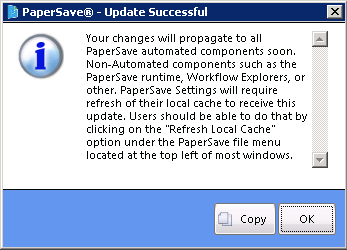| Show/Hide Hidden Text |
To delete a published Workflow 2.0, you need to follow below given steps:
1. Go to Workflow section and select the workflow that needs to be deleted. Thereafter click on UnPublish button available on the toolbar.
2. Below displayed will open asking you for the confirmation. Click on Yes button to continue.
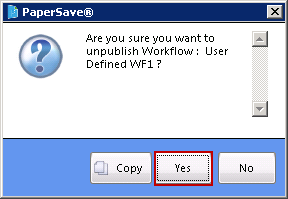
3. Below displayed informative message window will open. Read the message carefully and click on OK button.
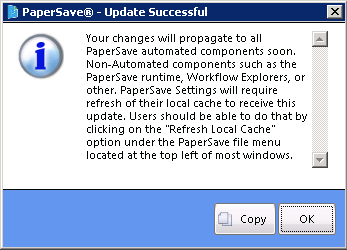
4. Now select the unpublished workflow and click on Delete Workflow button available in the ribbon to delete the workflow.
5. A message will appear asking you for the confirmation as shown below. Click Yes to continue performing the action.
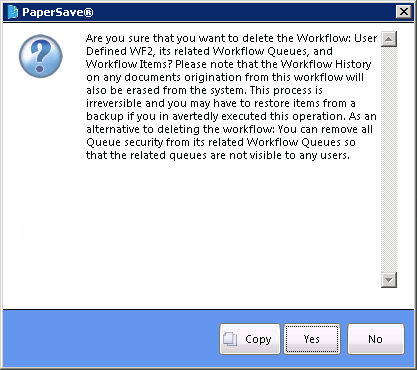
6. However, in case if the Workflow that you are trying to delete, has Workflow Queues and Workflow Items associated with it, then system will prompt below displayed window and you need to provide your PaperSave Settings Password and also the reason for deleting the selected Workflow. Then click Confirm Delete button to perform the action.
Note: |
||||
|
7. Once the Workflow gets successfully deleted, you should see below displayed message. Click OK and exit the window.