| Show/Hide Hidden Text |
All the options available under respective group are discussed below:
Operations Group:
1. Update Document Metadata: This option will facilitate you to update one or more Profile Field values for multiple selected documents at the same time. Click here to know more.
2. Copy Link: This option will allow you to copy the URL of the current window. Main purpose of this option is to facilitate you to copy the URL and save it at your desired location. In future, whenever you wish to add the document to the same record, you can browse that particular URL and directly add the documents without opening the Host Application.
3. Copy Link for Embedding: This option allows you to copy the URL of the current page and then share that URL with other users. On browsing this URL, it will open Minified Document Explorer within the same browser allowing users to perform various operations.
Print Options Group:
Reproduce with Annotations: Selecting this option, will allow you to reproduce the selected file with annotations.
Grid Options Group:
1. Show Filters: This option allows you to show/hide the filters for each column on the top of the document list in the grid.
2. Show Grouping: This option will display the grouping bar on the top of the grid . You can group columns by dragging the header of the column to this bar.
Note: |
Show Groupings filter will only work when the selected Page Size is either ALL or if the number of Workflow Items in the grid is less than the currently selected Page Size. |
3. Set Columns: This option is used to Show/Hide the columns to be displayed. You can show the column by selecting the appropriate check box of the column in the Set Columns dialog box. Similarly, to hide the column, uncheck the appropriate check box of the column in the Set Columns dialog box.
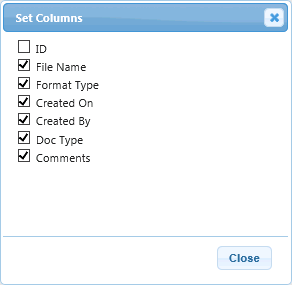
Export Group:
Export: This option allows you to export the document list displayed in the grid to an excel file in .xlsx format only. Moreover, you will also have the ability to open the document using the hyperlinks available for each document in the excel file.