To edit a user defined Host Application (Non-Host Application) into PaperSave, follow below given steps:
1. Go to PaperSave Settings>> Select Records Management>> Select Host Application Section.
2. Select user defined Host Application (Non-Host Application) that needs to be edited.
3. Click Edit on the toolbar.
4. Make the necessary changes and click Update on the toolbar.
5. Once the Host Application is successfully updated into PaperSave, you will be able to view a successful message. Click OK and exit the window.
Note: |
Checking Don't show this message Again checkbox will not show this message again to the logged-in user in this particular window. |
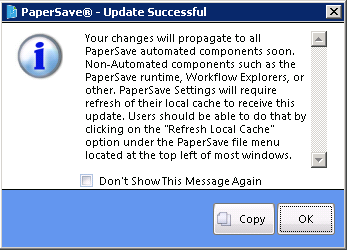
6. Updated user defined Host Application (Non-Host Application) can be viewed under list of Host Applications panel.