| Show/Hide Hidden Text |
In case of Host Application, there is an option available for which Parent Transaction Type and Child Transaction Type can be made inactive. If the association in between Parent Transaction and Child Transaction are not desired, user can proceed with the following steps:
1. Click on Host Application which will display transaction type list with a grid lines by default as displayed in below screen.
2. Now select the Transaction Type that you want to make Inactive. As you will select the Transaction Type, MutiAssociation Relationship section will be displayed in the bottom panel of the screen. Now click on Edit button as displayed below.
3. Here you need to uncheck Is Relationship Active? checkbox to make relation between the selected Parent Transaction Type and Child Transaction Type as Inactive. Thereafter click on Update button to update your changes.
4. You will be able to view below displayed successful message once the changes gets updated. Click on OK button to exit the screen.
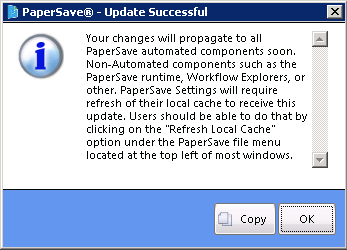
5. You can view that the status under IsActive column gets changed from True to False. This is how you can make MultiAssociation Relationship between Parent Transaction Type and Child Transaction Type as Inactive.
Vice Versa can be done to make the MultiAssociation Relationship between Parent Transaction Type and Child Transaction Type as Active.