| Show/Hide Hidden Text |
To view Documents follow the steps below:
1. For Workflow 1.0:
Click on Workflow Queue option available in the ribbon and select the appropriate Transaction Type, Document Type, and Workflow Queue from the respective drop-down list.
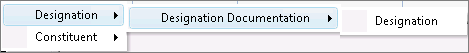
2. For Workflow 2.0:
Click on Workflow option available in the ribbon and select the appropriate Transaction Type, Document Type and Workflow from the respective drop-down list as displayed below.
![]()
3. The documents for the selected Transaction Type, Document Type, and Workflow/Queue will appear in the grid which contains the associated events as shown below:
4. Select the Workflow Items on the grid and you will be able to view the document in Document Display area.