| Show/Hide Hidden Text |
PaperSave also has a special feature called an Event Log. In the Event Log Screen, you can see the Event Log based on the Log Name and Message Type. The Log Name contains which event log you want to see like PaperSave Application, System etc. The Message Type contains which type of Event Log you want to see like All, Information, Error, and Warning. All the PaperSave Web Application level errors will be logged with Source Name as PaperSave Web Client.
After selecting the "Log Name" and "Message Type" and clicking on the Show button you can see the event logs of the selected Log Name and Message Type. You can see the Number of Events label of the selected log. In the Event Log grid you can see Level, Date and Time, Source, Event ID and Task Category.
While scanning a document or when the MultiAssociation encounters an error on the Server, the Event Log will log the types of events including Date and Time, Source and Details.
You can view Event Log section under General option on PaperSave Settings Screen as displayed below.
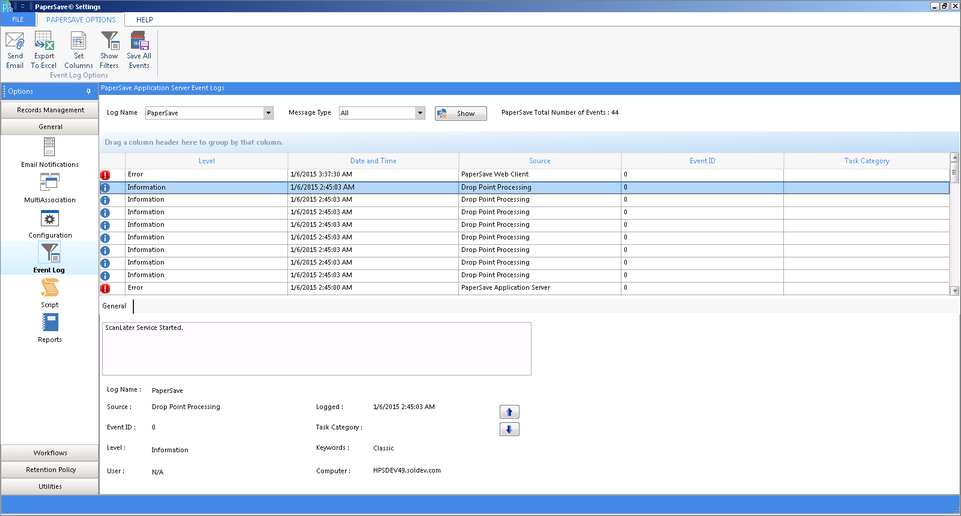 |
| Click on image to magnify/shrink |