| Show/Hide Hidden Text |
You can get the Report Server Web Service URL from the PaperSave database server by following the below mentioned steps:
1. Go to Start>> Expand Microsoft SQL Server 2008 R2>> Expand Configuration Tools>> Click Reporting Services Configuration Manager option.
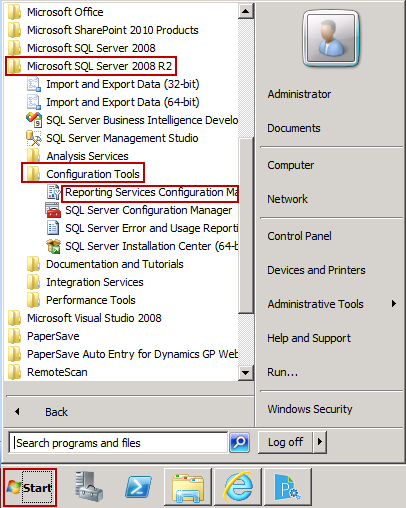
2. Reporting Services Configuration Connection window will open as displayed below. You will be asked to enter Server Name and Report Server Instance in the available text-box. You can find the server name by clicking Find button. Provide the required credentials and click Connect.
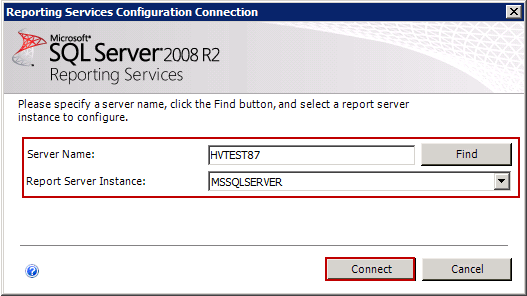
3. Once the report server is successfully connected, you will be directed to Reporting Services Configuration Manager window. Now, select Web Service URL section from the left panel of the screen as displayed below. You should see Report Server Web Service URLs under respective grid. Copy the URL and use it while deploying reports for the first time.