| Show/Hide Hidden Text |
Multiple Document Explorer window allows you to view the documents that are associated between 2 records of Host Application. You can also open Multiple Document Explorer window by clicking on Show Associated Documents button.
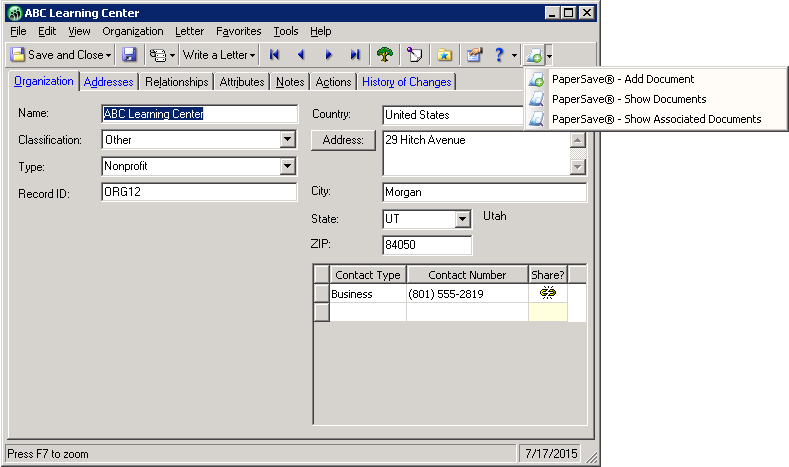
Multiple Document Explorer window will open as displayed below. Different actions can be performed on the selected document using various options available in the toolbar. Click here to know more about toolbar of Multiple Document Explorer window.