| Show/Hide Hidden Text |
The Other Documents feature allows you to add and view documents that are not related to your Host Application. These Non-Host Applications are defined in the Host Applications section of the PaperSave Settings.
You can Add or View non-host documents from Other Documents option in the system tray. Other Documents in the system tray will be available when PaperSave Run Time is active for Student Information System.
Steps to Add/Show Other Documents from the System Tray
1. Right-click on PaperSave icon displayed in the system tray. If you see several PaperSave Run Time icon, then hover on the icon to see the Host Application name and choose the appropriate Host Application.
![]()
2. Select Other Documents option as displayed below:
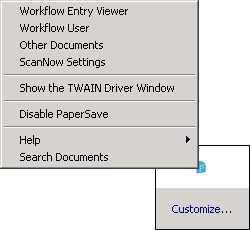
3. PaperSave Document Explorer window will open as below. To know more on Document Explorer window, click here.