You are here: User Guide for PaperSave for Dynamics GP > PaperSave Windows Client for Dynamics GP > PaperSave's Run Time Window > Disable PaperSave
Disable PaperSave
You can click Disable PaperSave option to disable the PaperSave application (i.e. the application of any of PaperSave's utilities will not be accessible).
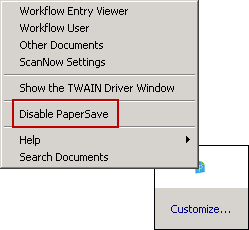
To enable the PaperSave application, you need to click Enable PaperSave option in the Run-Time window as displayed below:

