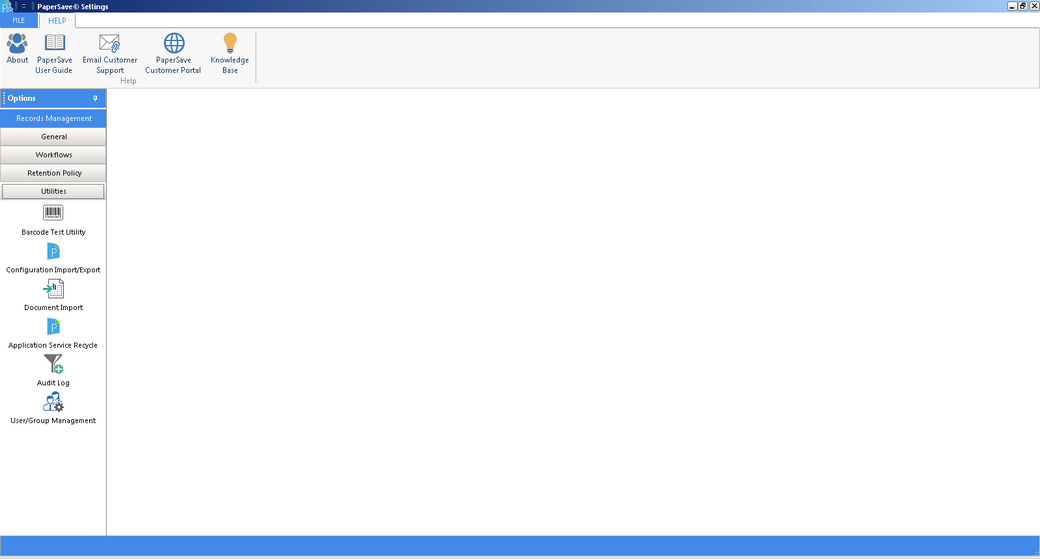You are here: User Guide for PaperSave for Dynamics GP > PaperSave Configuration > PaperSave Settings > Document Import
Document Import
Consider a situation where you do not have access to PaperSave and you want to attach documents. In such cases you can use the PaperSave Document Import utility, which allows you to create a CSV file in Excel and lets you attach the documents later.
Clicking on Document Import opens following window: